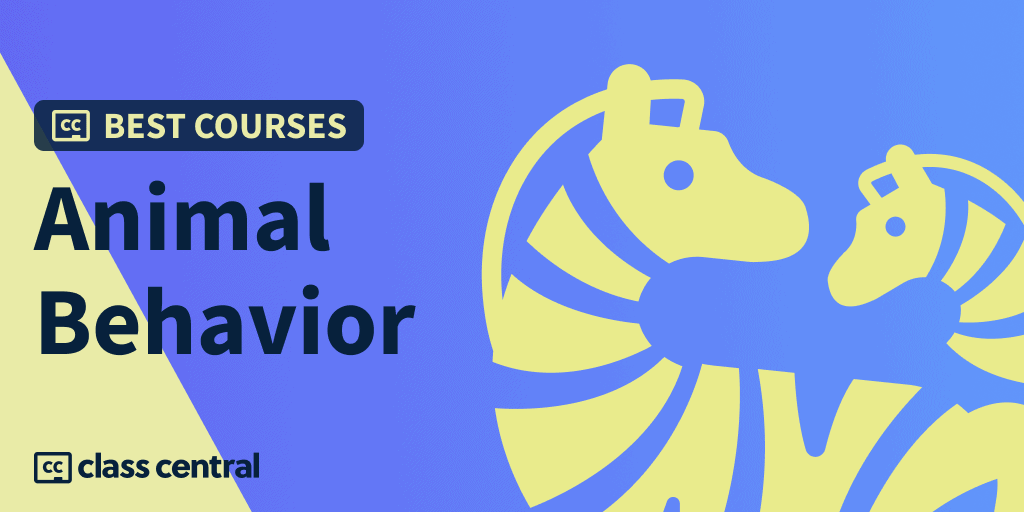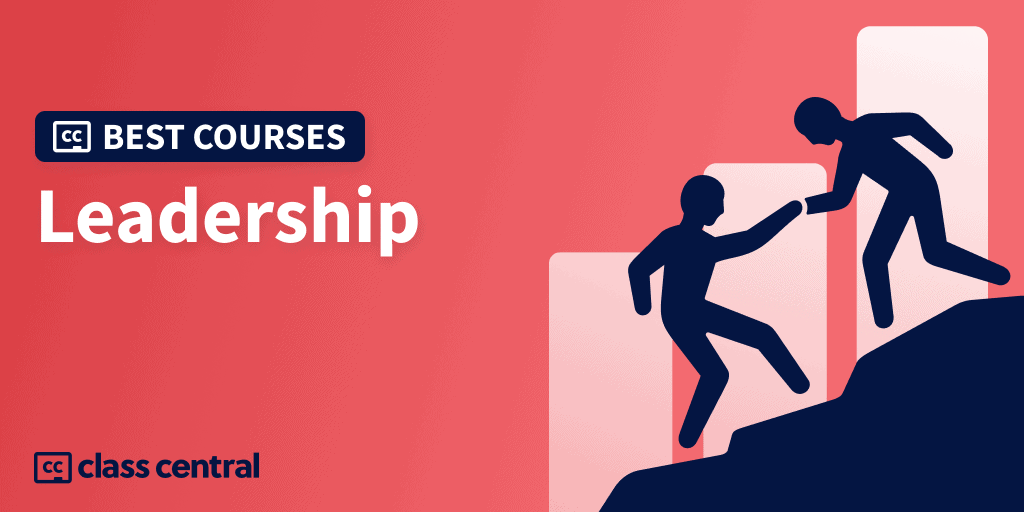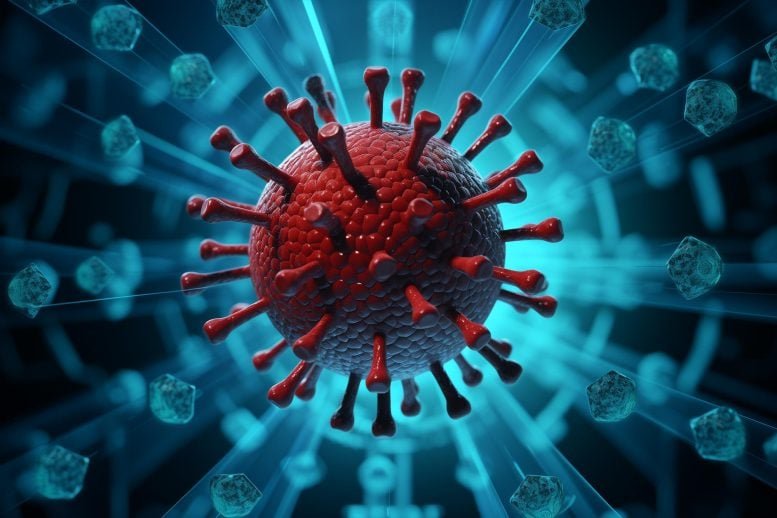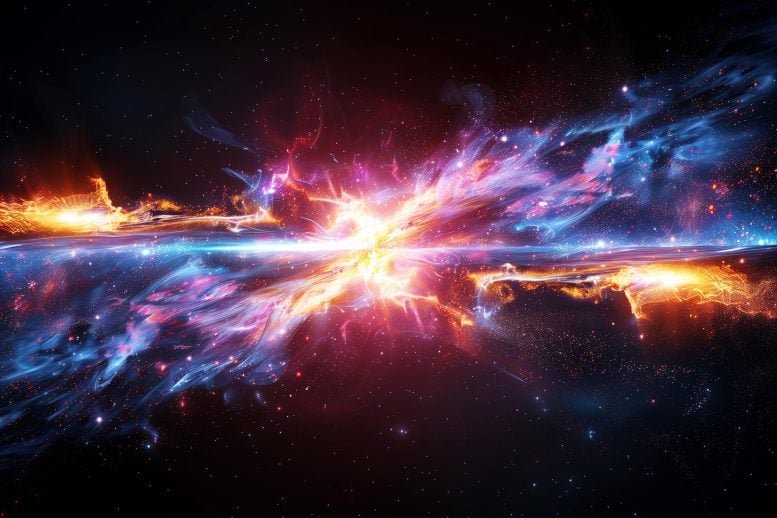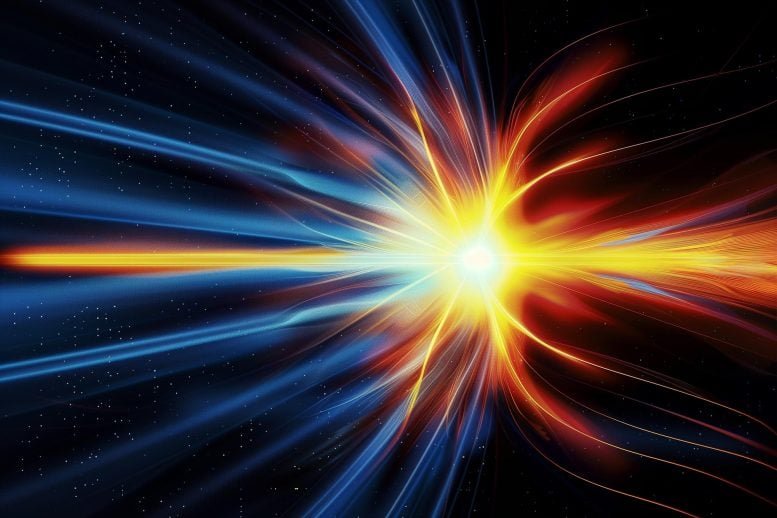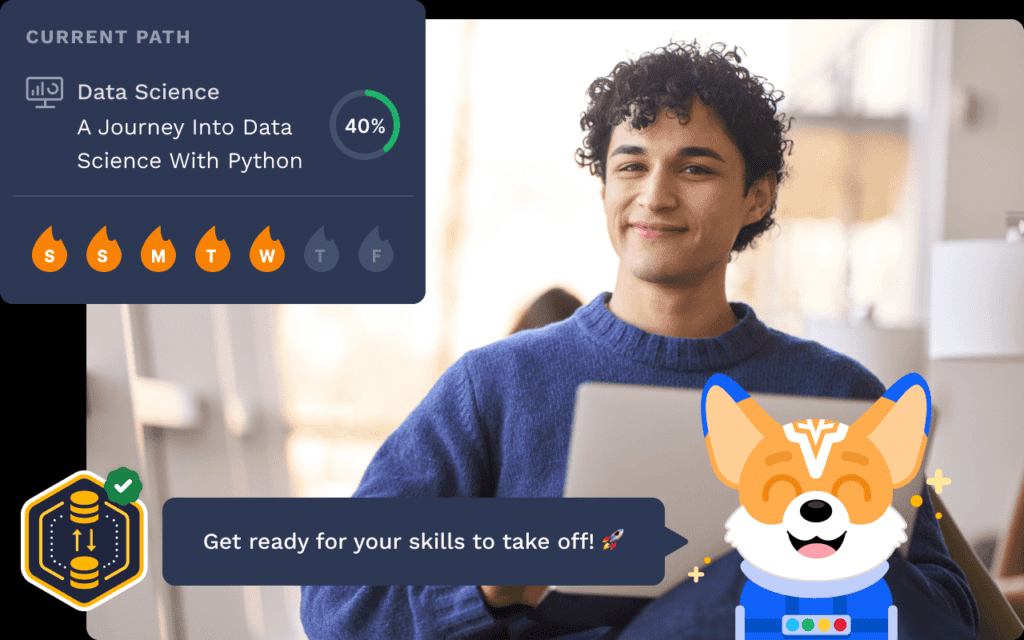

TL;DR: CodeSignal Learn combines interactive coding challenges with AI-powered tutoring. Perfect for self-learners who want to practice coding instead of just watching tutorials. All 600+ courses with free certificates are accessible in the free tier.
Have you promised yourself that this year you would finally master coding and get ready for technical interviews? Don’t give up just yet. CodeSignal Learn has a collection of learning paths from fundamentals of Java to full-blown Coding Interview Prep with Python courses with hundreds of practices.
Note: Until January 3, CodeSignal Learn is offering the coupon code HOLIDAY24, which gives you 34% off your first year or your first month.
Why I Started Using CodeSignal Learn
As a content writer in EdTech, I’ve found that understanding programming isn’t just a bonus – it’s essential for effective communication with technical teams and reviewing tech courses. Over the past three years, I’ve been learning Python on and off through online courses and building personal projects with the help of ChatGPT and Claude. While I also know some basics of Web Development & Javascript, Python remains my primary programming language for my projects.

I discovered CodeSignal while applying for a data analyst position. After taking a couple of tests, I can see why companies rely on their platform for selecting talent – it’s pretty impressive. Taking the tests is actually enjoyable because you can see the output of your coding and get instant feedback, kind of helpful if you’re not up to speed with your coding skills. Before you start the test, you can also practice with some demo questions to prepare for the real deal.
Last year, CodeSignal launched a dedicated learning platform to help you build skills with hands-on experience and do things like prepare for the interviews I mentioned above. If you’re like me, stuck in endless YouTube tutorials and online courses without actually coding much in the real world, CodeSignal Learn is definitely a great tool to help you get unstuck with your learning.
Practices with Interactive Coding Playground
That’s honestly my favorite part – after you’re done reading a tutorial (which you can turn into a video with the help of Cosmo), you have to tackle a challenge to put into practice what you’ve just learned. I’m a big fan of coding playgrounds in general and I love coding challenges. The thing I despise the most though is getting stuck because the instructions weren’t clear enough – usually not the case with their tutorials, so far they are very clear and well put together. So, that’s where Cosmo comes in.
Meet Cosmo: Your AI Study Buddy
When you get stuck, you can ask Cosmo, their AI-backed mascot. Be warned that you can only use Cosmo features 5 times a day in their free plan, which should be more than enough for a light session of studying. If you run out of credits, you won’t be able to submit your answers anymore.
Cosmo has some interesting capabilities besides being a chatbot to help you in difficult challenges or understanding specific concepts. At the beginning of a lesson, you can ask Cosmo to generate a video based on the tutorial you have to read, particularly helpful if you have trouble keeping focus on long reads.
I personally prefer the written tutorial mode for two reasons: in my free account, I have limited interactions with Cosmo and I like to try the demo codes out to see by myself each concept being explained before I have to tackle the real challenge. But again, that’s a nice feature to have if you’re not feeling like reading a bunch of instructions and demos sometimes, or even if you want to get through the lesson quicker.
Making Learning Fun

Besides Cosmo, CodeSignal includes some other gamification features like daily streaks and visuals that reminds me of Duolingo, in a good way. The platform makes learning feel less like a chore and more like a game you want to keep playing and coming back everyday for more.
Platform Limitations
It’s worth noting that CodeSignal Learn is strictly a desktop web application – though the company has plans to release a mobile version sometime in 2025. While this makes sense since most real coding happens on computers anyway, it might be limiting for some people without regular access to a laptop or desktop computer.
Free Certificates
When you complete a course, you get a free certificate to boast your new skills on LinkedIn and add to your resume.
Pricing: Free vs Premium
The platform runs on a freemium model. You don’t need to pay to use most features, but Cosmo interactions are limited in the free version. If you find yourself wanting more AI help (or want to submit the exercises more frequently), the premium subscription costs about $25 a month, with an annual subscription offering 50% off the normal price. It’s worth noting that until January 3, 2025, you can use the coupon code HOLIDAY24 to get 34% off your first year or your first month.
Is It Worth Your Time?
If you’re tired of passive learning and want to actually start coding, CodeSignal Learn offers a refreshing change of pace. The combination of clear tutorials, immediate practice, and AI assistance makes it particularly suitable for self-learners. The free tier is great for casual learners who don’t mind waiting for energy to recharge, but if you want to power through courses with unlimited submissions and AI help, you might prefer the subscription. Either way, the platform’s focus on practical coding makes it a valuable resource for anyone serious about learning to code.
This post is sponsored by CodeSignal. All opinions are my own.